You have taken the big step and decided to have a website built. You have grand visions that your newly claimed digital space will have visitors flocking to your website begging to buy your product or service. You are confident that this step will see stratospheric growth for your company.
These dreams are all well and good, but have you made an Search Engine Optimization (SEO) plan for your website? Have you considered how these potential customers will find you in the vast wilderness that is the internet.
In this blog post you will learn 6 key Search Engine Optimization tips that will help you optimize your new website design.
Organize Your Content with the Viewer in Mind
It’s all about the viewer. Think about what information they are searching for and structure your website around those subjects.
When deciding the navigation and page content for your website, it’s important to have specific pages for specific content. If you have all your product and/or service information on one page (unless you only offer one widget) it will be difficult to define quality keywords as the focus is too broad.
Take a look at one of our clients, Vancouver mortgage broker, INVIS Team RRP. As a mortgage broker firm they offer a variety of specialty products including first-time buyer, commercial and refinancing, to name a few. Rather than have a single page listing all of their services, each specific product has its own landing page. This makes it easier to choose effective keywords and phrases for each product, thereby enabling Google to index the content more accurately.
Make Sure Your Site is Mobile Friendly (Responsive)
So, what does "responsive" mean in terms of a website? Simply put, it is a website design that is optimized for viewing across devices. If your visitor is viewing your site on a smartphone, they will see a simplified version for easier navigation on their device. The same applies for a tablet, desktop and laptop. The content is automatically re-sized for optimal viewing across all devices.
This is vitally important as, on average, 52% of visitors to a website are viewing it on a smartphone or tablet. Additionally, Google ranks your site with a higher authority when it recognizes it as built with a responsive design.
Install Google Analytics Immediately
Data is your best friend. You want to understand your viewers and know what information they are consuming so you are better able to meet their needs and provide answers to their questions.
The sooner you add your Google Analytics tracking code, the sooner Google will start to index (crawl) your content and rank your website and the sooner you’ll start collecting valuable data on your visitors.
Optimize Your Images
Yes, Google reads images and with a few simple adjustments you can optimize them for maximum results.Reduce the file size of your images. This is important because the larger your images are, the longer it takes your web pages to load and Google uses page load times as a factor in their ranking algorithm. But it’s not only Google who penalizes slow loading websites; viewers wait an average of 3 seconds for a page to load before abandoning the site and searching elsewhere.
Optimize Your Image Alt Tags
Alt tags are the text description of an image on your website. This is the text that Google used to index the image (for both website and image searches) and it is also what viewers will see in place of an image should it not load properly.
When choosing and Alt Tag for your image, describe the image in plain English, just like you would a document name. While it can be helpful to include keywords with some of your images, don’t stuff your Alt Tags with keywords.
Let’s take a look at an example. You’re writing a blog post about the latest car model releases from Nissan and you’ve chosen this image of a 2016 Nissan Murano. An example of keyword stuffing would be “nissan murano luxury vehicle great price on sale”. Conversely, a good example would be: “2016 Nissan Murano SL dark grey”.
Don't Load Your Content with Keywords
It’s a whole new world for SEO. The practice of keyword stuffing your content (often to the point of devaluing your message) was never a recommended tactic but has become even more detrimental to website ranking. With Google’s release of their Hummingbird algorithm in 2013, the focus shifted to a content-centric SEO strategy. Meaning your content needs to be relevant to what your customers are searching for with keywords included organically in the content.
To truly simply this difficult to understand concept, think about it like this: write your content for people, not for search engines.
Install a Blog and USE IT!
You need to think about your website as a living, breathing entity; it needs regular care, attention and updating. A large component of a successful SEO strategy lies within fresh, relevant content being posted regularly. A static website that is never updated may be viewed by search engines as dead.
A blog allows you to upload new content on a regular basis, thereby giving search engines new content to index. Here’s the important part of blogging: the content needs to be relevant and of interest to your viewers. We can’t say this enough: write for your reader.
Link Back to Your Site from Your Social Media Channels
The more other sources (websites, directories and social media sites) link back to your website, the more Google considers it a valuable source of information. One of the easiest methods of creating these backlinks is to post on your own personal and business social media profiles. Profiling a new team member? Post it. Highlighting a product or service? Post a link to the information on your website. Did you just release your latest blog post? Let everyone on your social channels know.
Considering the fact there are over 2 million unique blog posts loaded to the internet every 24 hours, keeping these 6 tips in mind as you embark on your website design journey will help you secure your piece of the the world wide web.




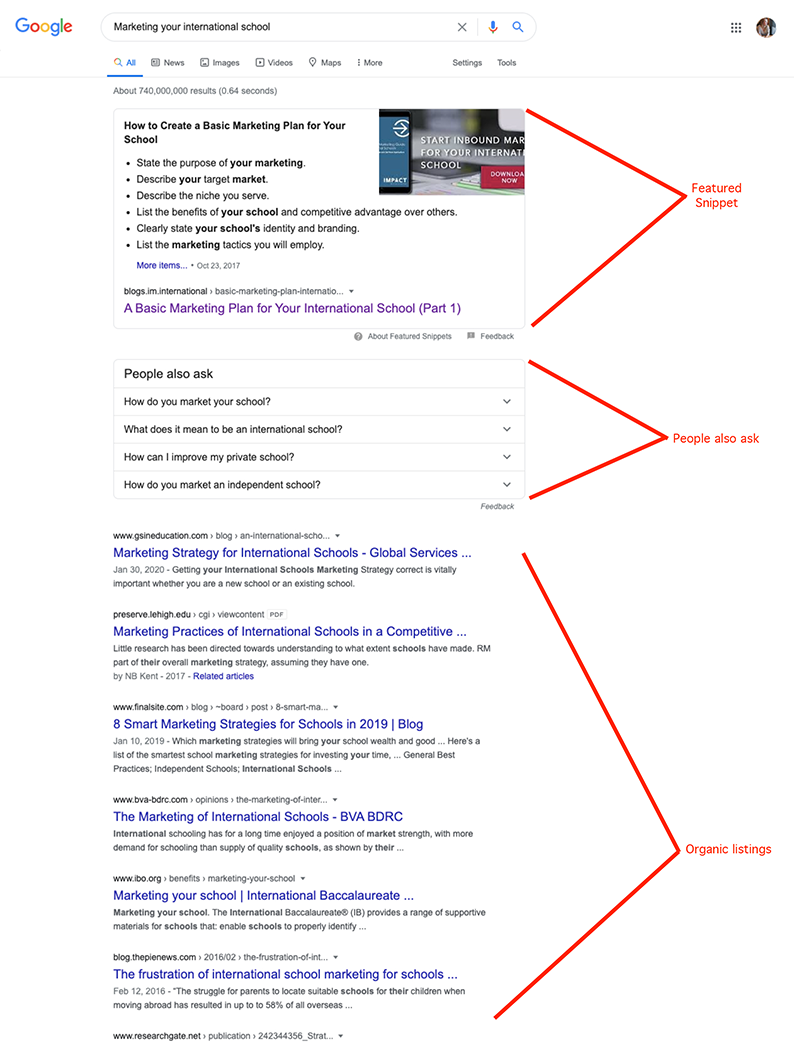
SUBMIT YOUR COMMENT